Beginnings
In the later part of my time at Beacon Hill Academy, and then from early on during my move to the Dudley Academies Trust Central Team, I started to explore how we could use various scripting technologies to automate as many processes as possible, or unlock extra functionality within our systems. This included Power Automate, PowerShell, custom PHP scripts and more.
One of the first PowerShell scripts that I worked on was an automated email signature setter, leveraging the Microsoft Exchange Online cmdlets. This worked well for staff at Beacon Hill Academy, and was quickly deployed Trust-wide once I joined the Central IT Team.
Vision and Rationale
As the number of scripts I had produced continued to grow, I wanted to revolutionise how the Trust manages, automates, and integrates its digital systems. The result was IntraLink – a bespoke automation platform designed and built in-house to streamline operations, eliminate repetitive manual tasks, and empower the Trust to respond rapidly to evolving needs.

The vision was clear: create a secure, scalable, and flexible engine that could bridge the gap between disparate systems (MIS, Microsoft 365, Paxton Net2, and more), reduce human error, and free up staff to focus on innovation rather than routine administration.
Development and Launch
Procurement and Setup
The journey began in early 2024, with the procurement of the required software and hardware to power the IntraLink platform. This included a Microsoft Azure Virtual Machine to host IntraLink, ensuring 24/7 availability, redundancy and reliability.
Technical Build
Throughout May and June, I worked intensively to develop, test, and refine the engine. This included:
- Building secure, certificate-based integrations with Microsoft Grap, Entra ID, Exchange Online etc.
- Creating robust, scheduled scripts for daily synchronisation, user provisioning, and device management and ensuring that all scripts were easily adaptable to allow for modifications to be made, or additional users, groups or even new academies to be included.
- Developing a web-based GUI for advanced automations, dashboards, and self-service tools using a flexible app/page model.
Documentation and Internal Launch
By June 2024, IntraLink was fully operational, with comprehensive documentation and internal communications confirming its launch and availability to the wider IT team.
The IntraLink Suite
Following the successful launch of the what would later be renamed to the ‘IntraLink Scripting Engine’ (ISE) in mid-2024, it quickly became evident that its capabilities could extend far beyond scheduled scripts and backend automation. The Trust’s IT and Senior teams recognised the potential to unify a wide range of operational, support, and integration functions under a single, cohesive platform.
Therefore, I restructured IntraLink into a modular suite of components and modules, each designed to address a specific area of IT operations while remaining tightly integrated with the others. This transformation has positioned IntraLink as the beating heart of the Trust’s digital infrastructure – a platform that is not only powerful and scalable, but also intuitive, secure, and future-ready.
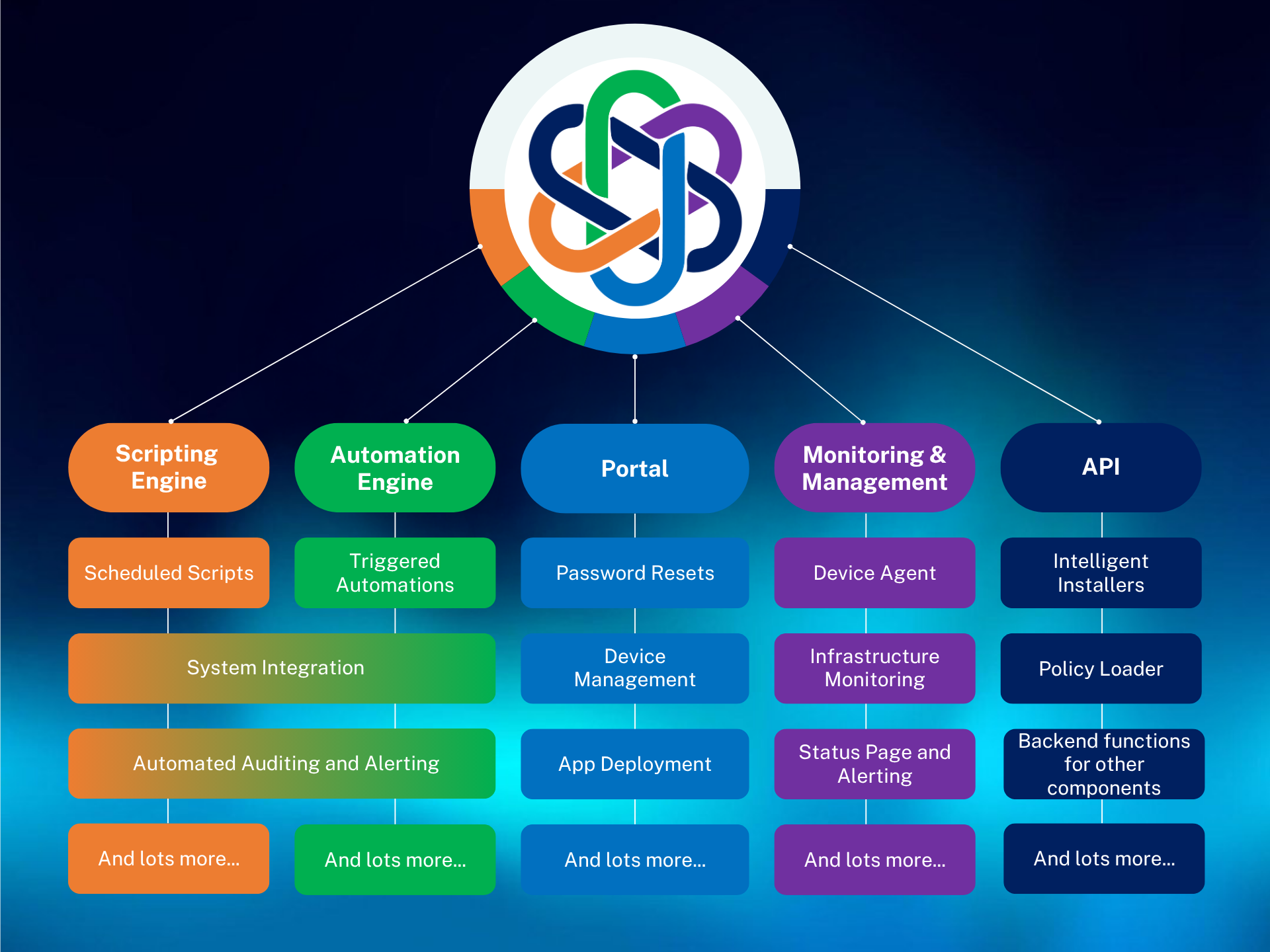
Component and Module Overview
The suite is composed of five core ‘components’, each with distinct responsibilities and capabilities available as ‘modules’ within:
IntraLink Scripting Engine (ISE)
The original foundation of IntraLink, the Scripting Engine remains a powerhouse for backend automation.
- Scheduled Scripts: Automates daily tasks such as Intune syncs, user provisioning, and data exports.
- System Integration: Connects with Microsoft Graph, Paxton Net2, UniFi, and more.
- Automated Auditing & Alerting: Ensures compliance and visibility across systems.
- Extensible Framework: Supports rapid development of new scripts and workflows.
IntraLink Automation Engine (IAE)
Built to handle real-time, event-driven tasks, the Automation Engine complements the Scripting Engine with reactive capabilities.
- Triggered Automations: Executes actions based on system events, user actions in systems like Microsoft 365, or even external API calls.
- System Integration: Shares connectors and logic with the Scripting Engine and Portal for seamless interoperability.
- Auditing & Alerting: Logs every action and provides real-time notifications for critical events.
IntraLink Portal
The user-facing layer of IntraLink, designed to empower staff and technicians with self-service tools.
- Password Resets: Secure, automated recovery for staff and student accounts.
- Device Management: Allows users to view, manage, and request actions on their devices.
- App Deployment: Facilitates software installation and provisioning across the Trust.
- Custom Forms & Dashboards: Tailored interfaces for HR, Estates, Finance, and more.

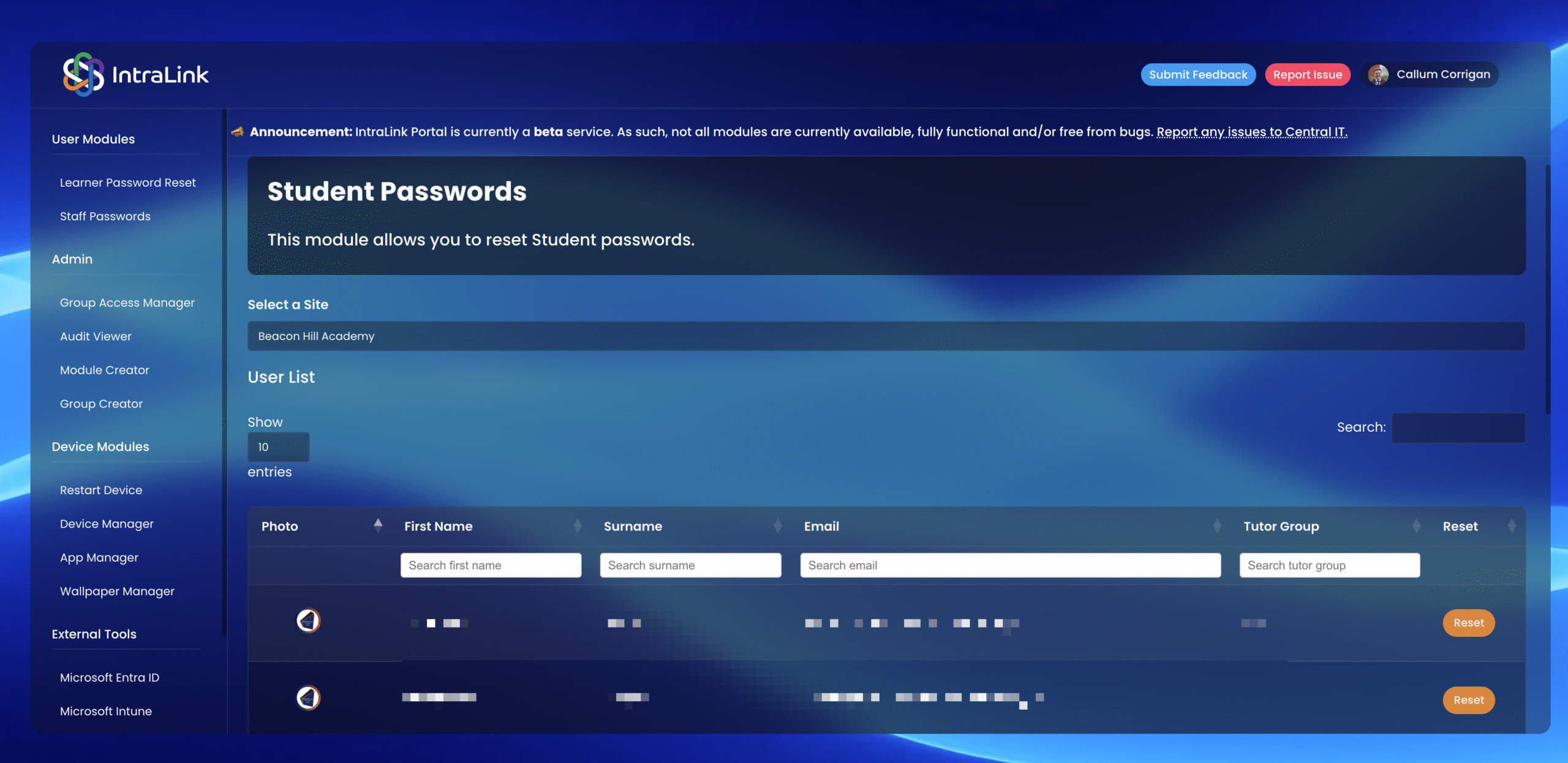
IntraLink Monitoring & Management
This module provides visibility and control over the Trust’s infrastructure and endpoints.
- Device Agent: Lightweight client for Trust-owned devices, ensuring centralised login auditing and enabling device management via IntraLink Portal (power functions, wallpaper manager, etc.).
- Infrastructure Monitoring: Tracks uptime, performance, and connectivity of network infrastructure across all sites.
- Status Page & Alerting: Public and internal dashboards for service health and incident response.


IntraLink API
The glue that binds the suite together, enabling external systems and internal modules to communicate securely and efficiently.
- Intelligent Installers: Custom-built software installers that operate based on the device or user’s role, location, and policy rather than needing multiple versions of the same package.
- Policy Loader: A way to automatically pull policies and documents from the Trust’s compliance system into third party applications. See here for more information on this module.
- Backend Functions: Powers the Portal, Automation Engine, and Monitoring tools with shared logic and data.
Power and Advantages
Modular Architecture with Unified Intelligence
The IntraLink Suite is composed of five tightly integrated modules—Scripting Engine, Automation Engine, Portal, Monitoring & Management, and API Layer – each designed to address a specific operational domain while sharing a common data backbone. This modularity allows the Trust to scale, adapt, and innovate rapidly, without compromising consistency or control.
Centralised Automation and Integration
At its core, IntraLink delivers powerful automation across the Trust’s digital ecosystem:
- Scheduled Scripts (via the Scripting Engine) handle daily tasks like Intune syncs, user provisioning, and data exports.
- Triggered Automations (via the Automation Engine) respond to real-time events, enabling reactive workflows and intelligent decision-making.
- System Integration connects with Microsoft Graph, Paxton Net2, UniFi, and other platforms, ensuring seamless data flow and operational harmony.
Smart, Context-Aware Workflows
IntraLink doesn’t just automate – it understands context:
- Scripts and automations are policy-driven and role-aware, adapting dynamically to user type, site, and operational status.
- Intelligent installers and policy loaders (via the API Layer) ensure devices and users are configured correctly from day one.
Empowering Staff Through Self-Service
The Portal component transforms how staff interact with IT:
- Password resets, device management, and app deployment are now self-service, reducing support overhead and improving user satisfaction.
- Custom dashboards and forms allow departments like HR, Estates, and Finance to manage their workflows independently.
Live Monitoring and Proactive Support
The Monitoring & Management component provides real-time visibility into the Trust’s infrastructure:
- Device agents report health, compliance, and performance metrics.
- Status pages and alerting systems enable rapid incident response and proactive maintenance.
Security, Compliance, and Auditability
Security is baked into every layer:
- Certificate-based authentication ensures secure API access.
- Every action—whether triggered by a user, system, or schedule—is logged and auditable.
- Compliance with DfE and internal standards is maintained through automated reporting and policy enforcement.
Rapid Development and Deployment
Thanks to familiar, industry standard programming languages, the Trust’s internal expertise and the support or AI:
- New scripts, automations, and interfaces can be developed and deployed in days, not weeks.
- The platform supports agile iteration, allowing the IT team to respond quickly to emerging needs and feedback.
Extensibility and Future-Proofing
The Suite is designed to grow:
- New modules can be added without disrupting existing workflows.
- The API Layer ensures interoperability with future systems and third-party platforms.
- The Trust can expand IntraLink into new domains, such as curriculum automation, estates management, or compliance tracking – without rebuilding from scratch.
Strategic Impact
- Efficiency Gains: Hundreds of hours saved monthly through automation and self-service.
- Scalability: Supports thousands of users and devices across multiple academies.
- Innovation Leadership: Recognised regionally as a model for in-house digital transformation.
- Staff Satisfaction: Reduced ticket volumes and faster resolution times thanks to proactive and reactive automation.
Third Party Services
Not all aspects of IntraLink are custom-developed. Instead, where there are other products readily available that work very well (such as Salamander Integration Suite, Instatus and Domotz, to name a few), we embrace these systems and then use IntraLink to build upon their functionality, and integrate them with other IntraLink components and modules, and other systems.